S_HalfToneRings
Generates a duotone version of the source clip using a repeating pattern of concentric rings. Use the Smooth Source parameter to remove some details and make the dots more consistently shaped.In the Sapphire Stylize effects submenu.
Inputs:
- Source: The current layer. The clip to be processed.
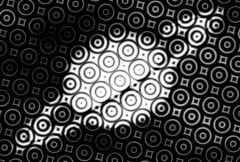
|