S_Etching
Generates a version of the source clip using two sets of black and white lines of varying thickness to give an 'etching' or 'lithograph' look. Use the Smooth Source parameter to remove some details and make the lines more evenly shaped. Use the Lines Frequency parameter to adjust the density of all lines.In the Sapphire Stylize effects submenu.
Inputs:
- Source: The current layer. The clip to be processed.
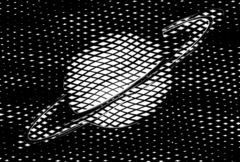
|