S_Solarize
Inverts the colors of the input clip that are brighter than the Threshold value, to create a 'solarization' effect.In the Sapphire Stylize effects submenu.
Inputs:
- Source: The current layer. The clip to be processed.
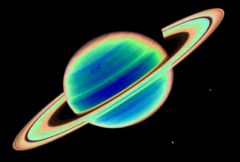
|
S_SolarizeInverts the colors of the input clip that are brighter than the Threshold value, to create a 'solarization' effect.In the Sapphire Stylize effects submenu.
Inputs:
|
|
|
HueSatBright Monochrome ClampChroma PseudoColor DuoTone Tint Threshold Hotspots Gamma |
ZebrafyColor Sapphire Plug-ins Introduction |
© 2007, GenArts, Inc. All rights reserved.