S_FlysEyeCircles
Breaks the image into circle shaped tiles and transforms the image within each shape, to create a fly's eye view effect. The Overlap options allow the circles to be combined in different ways where they overlap. The 'Inside' parameters transform the Source image before it is tiled into the pattern, and the 'Tile' parameters transform the entire fly's eye pattern.In the Sapphire Stylize effects submenu.
Inputs:
- Source: The current layer. The clip to be processed.
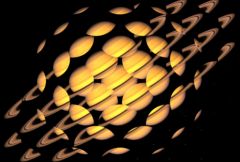
|