S_EdgesInDirection
Finds the edges of the source input that are aligned in a specified direction. Increase the Edge Smooth parameter for thicker edges.In the Sapphire Stylize effects submenu.
Inputs:
- Source: The current layer. The clip to be processed.
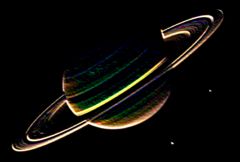
|