S_TextureMoire
Creates an abstract Moire texture by adding together two patterns of concentric rings. The Phase Speed and Moire Speed parameters cause the rings to automatically animate over time.In the Sapphire Render effects submenu.
Inputs:
- Background: The current layer. The clip to combine the texture image with. This may be ignored if the Combine option is set to Texture Only.
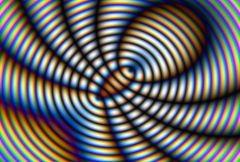
|