S_DissolveStatic
Transitions between two input clips using random pixel static. The Dissolve Percent parameter should be animated to control the transition speed. The pixelated look of this effect depends on the image resolution, so it is recommended to test your final resolution before processing.In the Sapphire Transitions effects submenu.
Inputs:
-
Foreground: The current layer. Starts the transition with this clip.
- Background: Defaults to None. Ends the transition with this clip. If this input is not provided, a fully transparent background is used, showing whatever is behind it.
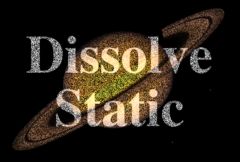
|