S_SpotLight
Lights the input clip using one or two spotlights. For each enabled light, the intersection of a 3D light cone with the image plane is calculated using the given light source position, aim location, and beam angle. Ambient light can also be applied to affect the entire source image evenly. A wide variety of lighting shapes can be created by adjusting the parameters provided.In the Sapphire Lighting effects submenu.
Inputs:
- Background: The current layer. The clip to combine the light with.
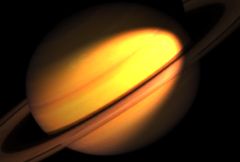
|