S_Shake
Applies a shaking motion to the source clip over time with translation, zooming, and/or rotation. The shaking is random but repeatable, so with the same parameters the same shaking motion is generated each time. Turn on Motion Blur and adjust the Mo Blur Length for different amounts of blur. Adjust the Amplitude and Frequency for different shaking speeds and amounts. The Rand parameters give detailed control of the random non-periodic shaking, and the Wave parameters adjust the regular periodic shaking. The X, Y, Z, and Tilt parameters control the horizontal, vertical, zoom, and rotation amounts of shaking respectively.In the Sapphire Distort effects submenu.
Inputs:
- Source: The current layer. The clip to shake.
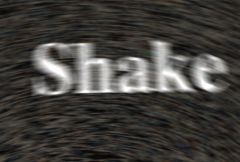
|