S_DefocusPrism
Defocuses the color channels of the source clip into rings of different widths.In the Sapphire Blur+Sharpen effects submenu.
Inputs:
- Source: The current layer. The clip to be processed.
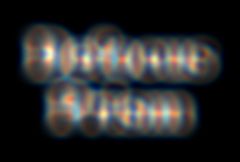
|
S_DefocusPrismDefocuses the color channels of the source clip into rings of different widths.In the Sapphire Blur+Sharpen effects submenu.
Inputs:
|
|
© 2007, GenArts, Inc. All rights reserved.